INSTRUCTIONS FOR USING VSSID
(Attached to Official Dispatch No. /BHXH-CNTT dated November 2020 of Vietnam Social Insurance)
I. DOWNLOAD AND INSTALL VSSID APPLICATION
1. For the Android operating system
Step 1. Go to the Google Play/CH Play app store, type in the search box the keyword "VssID" and select Search.
Step 2. Select the VssID application, as shown below:

Step 3. Select "Install/Install" to install the application.
2. For the IOS operating system
Step 1. Go to the AppStore application store, type in the search box the keyword "VssID" and select Search.
Step 2. Select the VssID application as shown below:

Step 3. Select “Get” to install the application.
II. INSTRUCTIONS FOR USING VSSID APPLICATION
1. In case you already have a personal electronic transaction account with the social insurance agency
1.1. Login to the application
Enter your account (social insurance code) and password in the corresponding boxes to log in to the application.
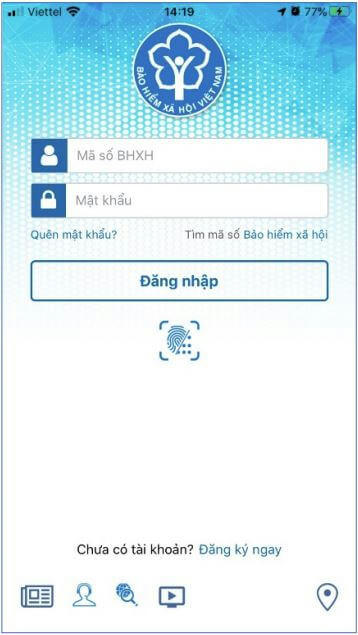
1.2. Change Password
Users should change their password for the first login to protect personal information.
Step 1. Click on the image of 3 white lines in the top left corner
Step 2. Select Change Password
Step 3. Enter Old Password, New Password and Re-enter new password
Step 4. Select Done . The system will send the OTP code to the phone number where the user has registered for electronic transactions with the social insurance agency to authenticate the password change.
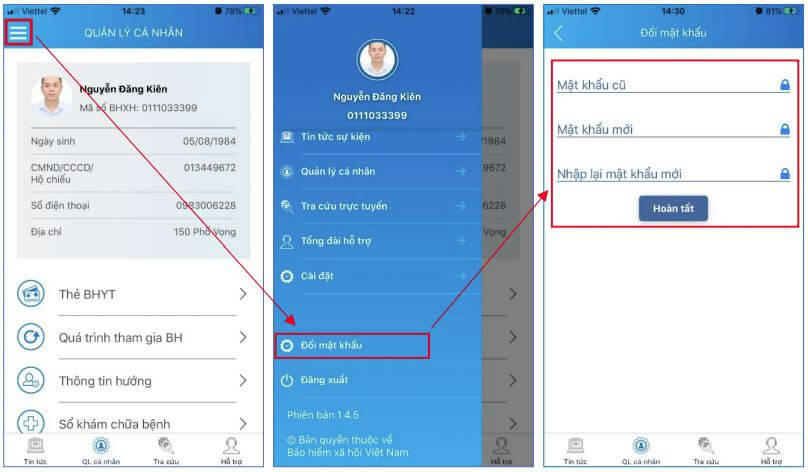
1.3. Personal management
The Personal Management function displays the user's agency information such as: Social insurance code, Full name, Date of birth, ID card/CCCD/Passport, Phone number and address and other functions of the application. Use VssID.
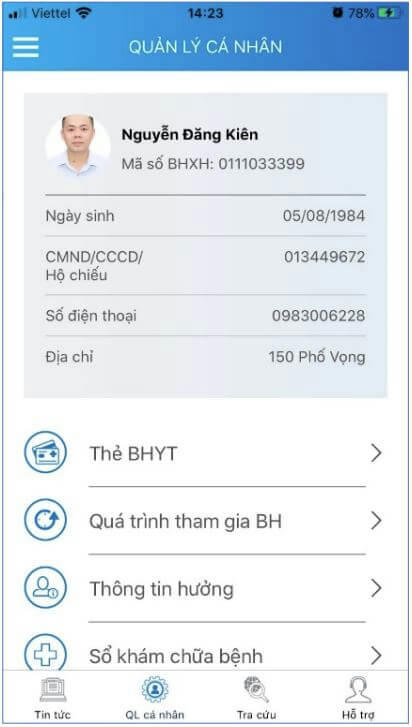
1.4. Health insurance card
Step 1. Choose personal QL
Step 2. Select Health Insurance Card, the screen will display basic information as shown below

Step 3. Click "View Health Insurance card", the screen will display as shown below (you can choose to rotate the health insurance card for easy viewing):
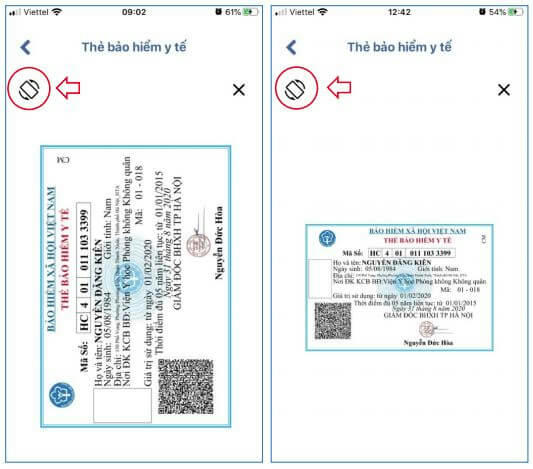
Note:
The application only allows one account to be logged in on one device at the same time. When logging into your account on the second device, the application will give a warning. If the user chooses to continue logging in on the second device, the application will ask to enter the OTP code sent to the user's phone number. previously registered, and this account will be logged out of the application on the first device.
1.5. Insurance Participation Process Function The Insurance Participation Process provides information about the process of participating in Social Insurance, Unemployment Insurance, Labor Accident Insurance, Occupational Disease Insurance, and Health Insurance for each user. use. Users can view details of the participation process such as: Time, Unit, Occupation, position, payment level.
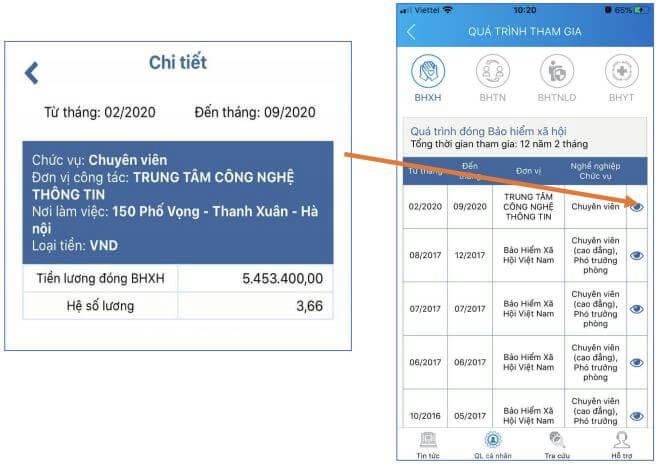
1.6. Benefit information The Benefit information function provides all social insurance benefits that users have enjoyed such as: One-time social insurance benefits; Sickness, maternity and health recovery regimes; Monthly social insurance regime; and Unemployment insurance regime.
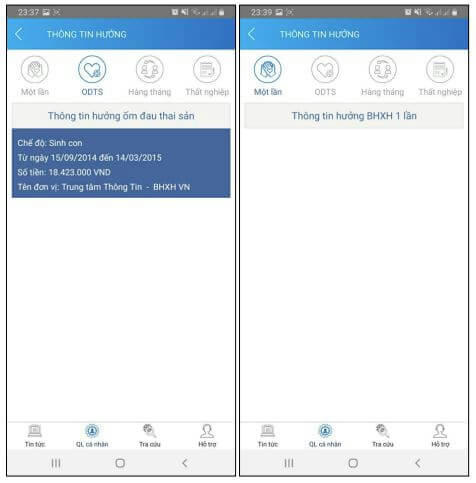
1.7. Medical examination and treatment book The Medical examination and treatment book function provides all information about the user's health insurance examination and treatment for each year.
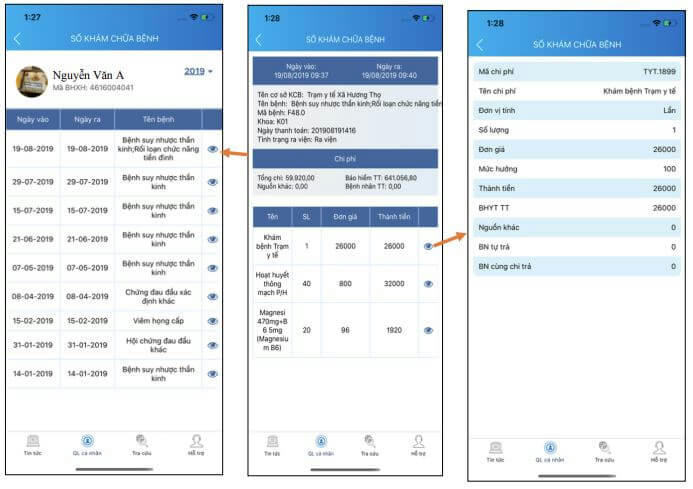
2. In case you do not have a personal electronic transaction account with the social insurance agency
Users who do not have a personal electronic transaction account with the social insurance agency can only use some available utilities provided by Vietnam Social Insurance such as:
- Find Social Insurance number: Provides methods to search for each individual's Social Insurance number.
- View news: Provide information related to the activities of the Vietnam Social Insurance Industry Nguyen Van A
- Online lookup: Provides online lookup utilities such as: Lookup social insurance code; Look up the Social Insurance Agency; Look up the health care facility to issue a leave certificate to enjoy social insurance; Look up health care facilities to sign medical examination and treatment contracts with health insurance; Look up units participating in social insurance; Look up collection points and collection agents.
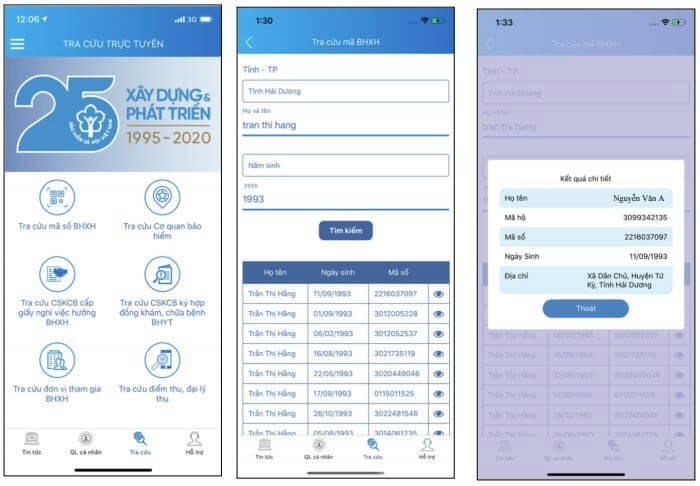
- Support: Provide support methods such as:
+ CHATBOT: Working with the virtual assistant of Vietnam Social Insurance, you can ask questions and the system will automatically answer.
+ Switchboard: Connect to the support switchboard of Vietnam Social Insurance
+ Email: Connects for users to send emails to Vietnam Social Insurance
+ Frequently asked questions: Provides questions and answers to common problems.
+ Feedback and recommendations: Transfer feedback and recommendations to the social insurance agency.
- Look up social insurance agencies: Support looking up information about social insurance agencies (including location map).
To be able to use all functions of the VssID application, users need to register personal electronic transactions with the social insurance agency, specifically as follows: See Instructions for registering digital social insurance - VssID for citizens already have ID card/CCCD and Instructions for registering social insurance number - VssID for children who do not have ID card/CCCD
Step 1: Select Register now on the VssID application
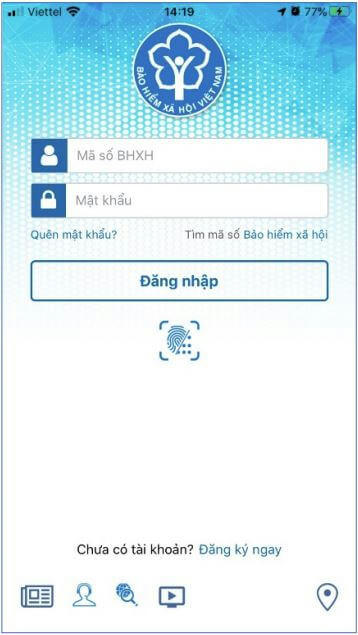
Or visit the address: https://dichvucong.baohiemxahoi.gov.vn and On the home screen, select "Register" to display the registration screen.

Step 2: Select the registration object as "Individual" and select "Next" to move to the step of declaring registration information.

Step 3: Declare transaction registration information with the social insurance agency electronically according to form No. 01 (issued together with official dispatch No. 5236/VBHN-BLDTBXH):
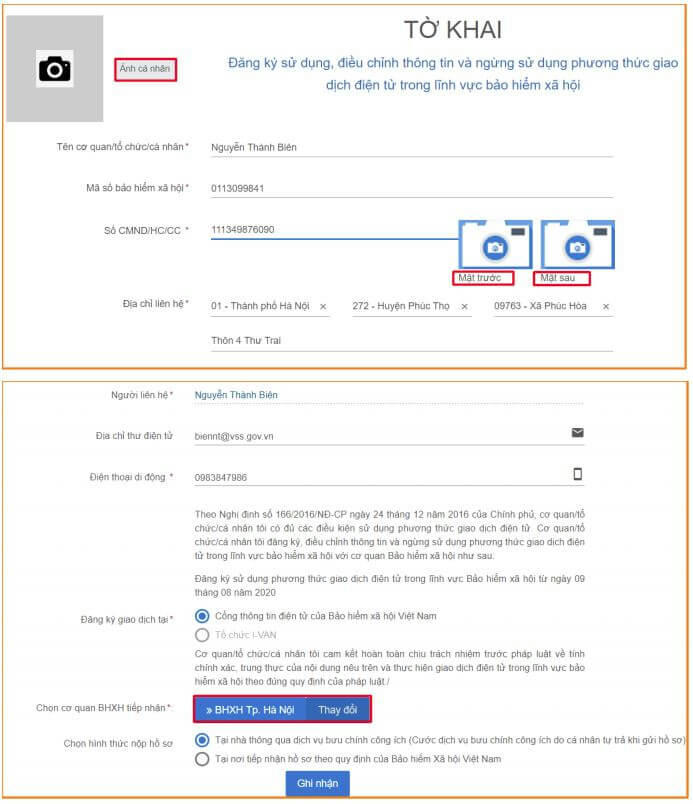
Step 4: Select the "Record" button, which will display the registered information according to form 01 as follows:
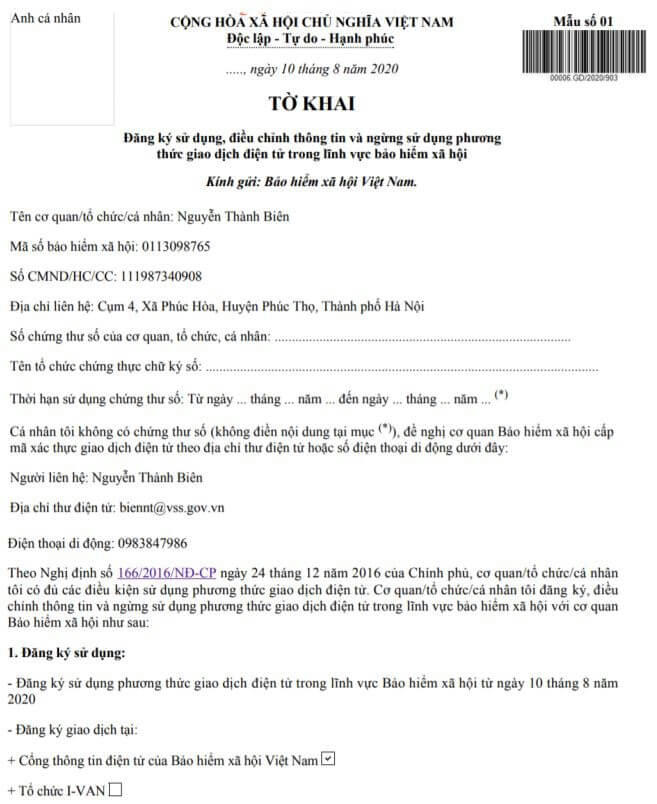
Step 5: Download to print, sign, state full name, and submit the declaration to the social insurance agency.
Note: When submitting the application, the individual must provide the receiving officer with the declaration according to form No. 01, sign and state full name, and then present an ID card/Citizen ID card/passport for verification. information.
- In case the application is valid: The system issues and activates the account using an electronic transaction method with the social insurance agency. The public service portal of Vietnam Social Security sends a notification of approval with information about the electronic social insurance transaction account to the email address (if any) and sends a message to the following registered phone number. upon receipt of complete registration documents. Individuals are responsible for changing the account password that was issued for the first time and changing the password at least every 6 (six) months to ensure safety and security.
- In case the application is invalid: The public service portal of Vietnam Social Insurance sends a notice of non-acceptance of registration to use the electronic transaction method to the email address (if any) and sends a message to the Registered phone number After receiving the application, the individual will use the electronic transaction method of the social insurance agency to complete the registration information based on the notice of refusal to accept the registration application or contact the agency. The nearest Social Insurance Office.
- Within 10 days from the date of declaration, if the individual does not come to the Social Insurance Agency to submit the application, the information on the electronic declaration will be automatically deleted on the Public Service Portal of Vietnam Social Insurance.






